Editor's review
Outlook is an extremely popular emailing client application that people use for professional and personal use. If you also have installed Outlook recently, then you must be looking forward to import or save your important emails/messages from your previous email client into Microsoft Outlook. This requires you to install an apt application that would conveniently convert, transfer and store the email into the PST files. For performing the transfer task effectively, you can give a try to Outlook Transfer 1.0.0.0. The program is capable of importing .msg and .eml files with attachment files, and transfers them separately to specific or newly created Outlook folder. It also includes an in-built module supporting key anti-viral analysis, along with integrity checks. The software has the ability to avoid any overwriting of previous session messages, and also prevents data loss.
Outlook Transfer 1.0.0.0 supports an easy process for transferring the emails/messages to Outlook PST files. The interface of program is designed intuitively, and the options are few and specific for carrying out transfer session competently. While commencing the task, first you need to browse and select the ‘Source Directory’ for importing the EML and MSG files. Selecting the directory, the application scans and displays the containing files at the middle screen of the program. These files are shown with a check box to mark or unmark them for the task. Even, you can specifically check the EML or MSG files for the purpose. Finally, you just require clicking on import bar provided at the bottom, and the application would begin transferring the files to Outlook. For preventing the duplicate messages, the program forms new subfolders with timestamp, for every importing session, which helps avoiding overwriting of previously transferred messages.
Using the Outlook Transfer 1.0.0.0 is extremely easy, and it helps the users to import and convert .eml and .msg files to PST format Outlook files. The application is deservingly given 3.5 rating points for the easily-usable feature-set supporting optimal performance.


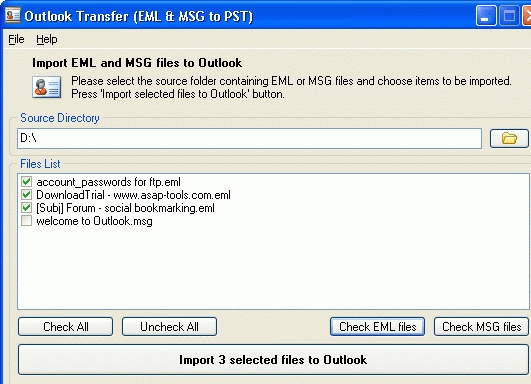
User comments